You can help scientists track our changing climate by studying eight plant species on the Phenology Trail at Esopus Meadows Preserve.
What is phenology?
Phenology is the study of seasonal changes that plants and animals exhibit throughout the year. Key phases, such as breaking of leaf buds, changing of leaf color or migration, are known as phenophases. Phenophases are observed in order to create a record of when these changes are taking place each year.
Why study phenology?
The timing of phenological events are heavily influenced by environmental triggers (sunlight, temperature, precipitation). The data collected by phenology allows scientists to track changes in climate and monitor patterns. A long term data base would better allow scientists to understand how the climate is changing and how these changes are affecting species and ecosystems. Likewise, this data is intended to be used by scientists to make informed decisions and increase public awareness on both phenology and climate change. Phenology is already being studied on local and regional levels to create sufficient data sets. National efforts are coordinated by the National Phenology Project (NPP) and local efforts are banded by the New York Phenology Project (NYPP) network system.
How can you study phenology at Esopus Meadows Preserve?
Phenology is often studied by observing designated species along a phenology trail. A phenology trail is a designated pathway where citizen scientists and volunteers may come out to make phenophase observations. The phenology trail at Esopus Meadows works in partnership with the National Phenology Project and New York Phenology Project. The trail is part of the Greenway Trails network as well.
The USA-NPP has a mobile online monitoring program called Nature’s Notebook. The program may be downloaded as a free app. Once downloaded, the program will prompt you to make phenophases observations for a variety of plant species being studied at Esopus Meadows Preserve. All plant species are designated with informational signs to help in intitial identification and markers for following replicate species. All data you collect in the Nature’s Notebook app is submitted into the National Phenology Project and New York Phenology Project data bases.
Set Up Your Nature’s Notebook Account
It is recommended to set up your sites, plants and animals on a computer with internet access and use the mobile app primarily for data entry. Create a username and password. When selecting a “Partner Group” scroll down in the menu and expand (+) “New York Phenology Project.” Scroll down in the alphabetical listings and click on Scenic Hudson. Finish creating your account and all plant species being studied at Esopus Meadows Preserve should now be available to you for observation prompts.
Use Nature’s Notebook App
A mobile app for using Nature’s Notebook in the field can be downloaded from the App Store or the Google Play Store. The mobile app works without wifi or cell service- data is stored locally on your device. However, you must remember to sync your data from your device when you return to service in order for your observations to be sent to the National Phenology Project. When you head out on the trail, select Scenic Hudson under ‘Choose Network’ and scroll to find Esopus Meadows Preserve under ‘Choose Site’. Click add plant observation and you’re ready to begin observing! For more information on the Nature’s Notebook App click here.
Record Data into Nature’s Notebook App
After clicking ‘Add Plant Observation’ an interface prompting you on various phenophase observations appears. First, make sure you have selected the correct plant, under ‘Select Plant’ at the top. Each plant being studied on this trail has three replicants. Each has a tag including species name it’s replicate number (i.e. Spicebush 2). Scroll through to find the correct species. The numbers after the species designate the replicate number. The first of each plant type has a larger sign including identification and species information. Once you have species selected, record data on the phenophases you are observing.
Record Data using Datasheet and Submit via Computer
If you don’t have a compatible mobile device, you can print data sheets directly from the Nature’s Notebook website to take into the field with you. When you return to a computer you can submit data through the Nature’s Notebook website.
To Print Data Sheets:
Sign into your Nature’s Notebook account, then select “My Observation Deck” under the “Observe” tab. At the bottom select the plant and underneath you will see the option to “Print Field Datasheets”. You will have the option to print “Species by Species” data sheets for each plant. These will give you space to take eight days worth of observations on the datasheet. Or you can print “Day by Day” data sheets that will give you all the species but only one days worth of observing room. These can be printed at home and taken into the field to collect data.
To Submit Recorded Data:
Sign into your Nature’s Notebook account, then select “My Observation Deck” under the “Observe” tab. At the bottom of the page click on one of the species to select it under “My Plants and Animals”, then at the right click on “Enter Observation Data.” Here you will be able to record the data that you took in the field and submit it to Nature’s Notebook.
Observe Phenophases and Record Data
For easy identification of the various phenophases with each species, pictures are included on the informational sign at the first individual. You may also helpful information under ‘Observational Tips’. For each phenophase, Nature’s Notebook asks you to select ‘Y’ for yes of ‘N’ for no to designate if the species is exhibiting this phenophase. If you are still unsure, select the question mark. Walk the Red Trail at Esopus Meadows to find all 24 plant specimens that are being studied and collect data on their phenophases. After completing the trail make sure you sync your data once back in service or wifi.